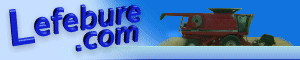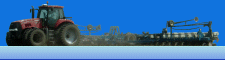Lefebure.com / Articles / Migrating Exchange 5.5 to 2003
Notes on upgrading from Exchange 5.5 to Exchange 2003.
If you're running Exchange 5.5 on a Windows 2000 DC, you'll need to change the LDAP port for Exchange to something other than 389 since that port is already in use by Active Directory. Q312501 describes how to do this.
If you changed the default LDAP port in Exchange 5.5, then after the install of Exchange 2003 when you are reconfiguring the ADC, you'll get error "c103aa1a" because the SRS port isn't 379 like it should be. There are more notes on this issue here.
Once Exchange 2003 is up and stable, you'll need to remove the Exchange 5.5 servers. Q822450 has a good checklist for it. Don't forget to create replicas of the public folders and offline address books.
After all the Exchange 5.5 servers are gone, you'll want to get Exchange 2003 into Native mode. Basically you have to kill the SRS and then the ADC. Q272314 will take you through those steps.
Last updated: May 1, 2005